


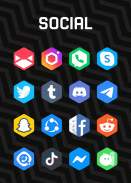
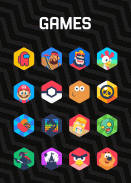


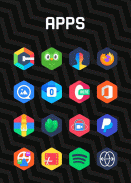
Sudus - Hexa Icon Pack

وصف لـSudus - Hexa Icon Pack
Sudus Hexa Material icon pack \ icon theme is an icon pack \ icon theme Highly Inspired by Google's Material Design.
In this Iconpack We are taking Google's Material Design guidelines on Hexagon icon pack \ icon theme. Every icon is a real masterpiece and crafted with lots of time and attention to the tiniest details.
* 7500+ high quality icons and still growing as it updated
* Downloadable high quality wallpapers
* Free icon request for missing apps
* Quick apply for favourite launchers
* A nice dashboard for icon pack \ icon theme management
* Try icons on your current wallpaper in dashboard preview pane
* Frequent updates / Long term support
* And many more
Usage:
Install a launcher from below (Nova or Lawnchair suggested). Open Sudus Hexa Material icon pack \ icon theme and apply. If your launcher not listed, change icon pack \ icon theme set from your phone's launcher theme/icon change screen. You will see Sudus Hexa Material icon pack \ icon theme in the list. In any problem, ask us. We will return in short time with a full answer & support.
COMPATIBLE WITH
Apply via Dashboard : Abc Launcher, Action Launcher, Adw Launcher, Apex Launcher, Atom Launcher, Aviate Launcher, Cm Launcher, Evie Launcher, Go Launcher, Holo HD Launcher, Holo Launcher, Lg Home Launcher, Lucid Launcher, M Launcher, Mini Launcher, Next Launcher, Nougat Launcher, Nova Launcher, Smart Launcher, Solo Launcher, V Launcher, ZenUI Launcher, Zero Launcher
Apply via launcher / theme setting : Poco Launcher, Arrow Launcher, Xperia Home, EverythingMe, Themer, Hola, Trebuchet, Unicon, Cobo Launcher, Line Launcher, Mesh Launcher, Z Launcher, ASAP Launcher, Peek Launcher, and maybe more that have icon pack \ icon theme support
DISCLAIMER: A supported launcher is necessary to use this icon pack \ icon theme without problem.
Contact us in any problem.
Mail: gomo.panoto@gmail.com
twitter: https://twitter.com/panoto_gomo
Thanks to:
Dani Mahardika for Candybar Dashboard.
Note: If Go Launcher does not change icons, you can change iconpack theme settings -> downloaded button at upright. If some main icons remains same, please long touch to icon and use replace menu.
Note2: When you change iconset in Nova Launcher, icons may be rounded automatically. You can change this from Nova theme menu -> change icon shapes should be off.





















